In the past, choosing a template for your blog centered mostly on displaying text-based content in an accessible way. You needed a focused layout, legible and thematically appropriate text, and easy to use navigation. These factors are part of user experience (UX) of course, but only in the most fundamental sense. It’s when your website gets more complicated that UX becomes a more vital – and challenging – component of your web design, which is where we’ve arrived today.
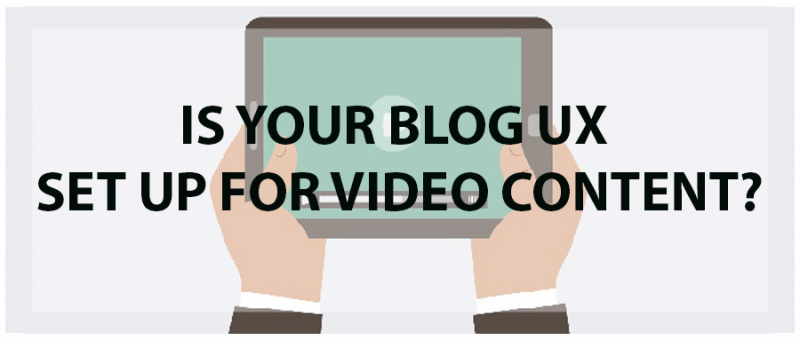
As video content becomes dominant and some ponder whether streaming can replace blogging, blog UX needs to grow and adapt to these shifting formats. What does that mean for your blog? How can you go from blog-centered UX to a more nuanced approach that drives conversions?
Scrolling And Minimizing Distractions Video
If you’re running a website for business purposes, such as selling e-learning courses or web design services, you need to minimize distractions if you want to maximize conversions. To do this, you need to find a place for video in your site format that isn’t distracting.
Unfortunately, while video can really bring an added personal touch to your website and improve the strength of your sales pitch, some users also find them very off-putting and feel they take away from the UX. After all, we’ve all been subject to a mysterious, yelling screen that we can’t get to turn off – something that can be very frustrating and drive users away.
One solution to this problem is to use scrolling as your navigation device and set the video to respond to this. That means if the user scrolls away from the video, it will pause or turn off the volume. This allows users to keep moving forward through your site and minimize the negative aspects of autoplay.
Brevity Is The Soul Of Wit (And UX)
If reducing distractions is one part of managing video-centric UX, another key factor is working with the brevity of video format. After all, web users today have notoriously short attention spans and videos play right into that. More than half of the business videos made in 2016 were shorter than 2 minutes – and of these, videos under 90 seconds were more likely to be watched in their entirety.
Where do these brief videos fit into your website and how should you shape your UX around them? One thing you might consider is allowing users to sort videos by length so they know what they’re getting into. Some sites already display read length at the top of blog posts, so obviously, this plays a role in how readers consume content.
Moving Toward Design Thinking
When thinking through how to structure your content through a UX lens, the key is to internalize design thinking. Design thinking involves understanding user needs, coming up with multiple solutions to those needs, and then refining your way towards a definitive answer. What’s great about design thinking is that, while it will help you devise a solution to your current blog issues, it will also apply to whatever trend comes around the curve next. Design thinking is universal.
Right now, the internet is also about video, but the next trend to hit the web is likely something still in development. Luckily, when you center UX and break away from the old text-based blog mold, you start to think differently about what design means in the first place. You put yourself permanently ahead of the curve.




