To make the most out of your Internet presence, you should understand that, while SEO is crucial, Google cares about more than just keywords. Your design influences the user experience and ultimately, your search engine optimization. Often, website owners are unsure about how to fluently combine design with SEO. There are hundreds of local agencies, like Mimvi Website Design, help individuals realize their full page potential (both on a local and national level).
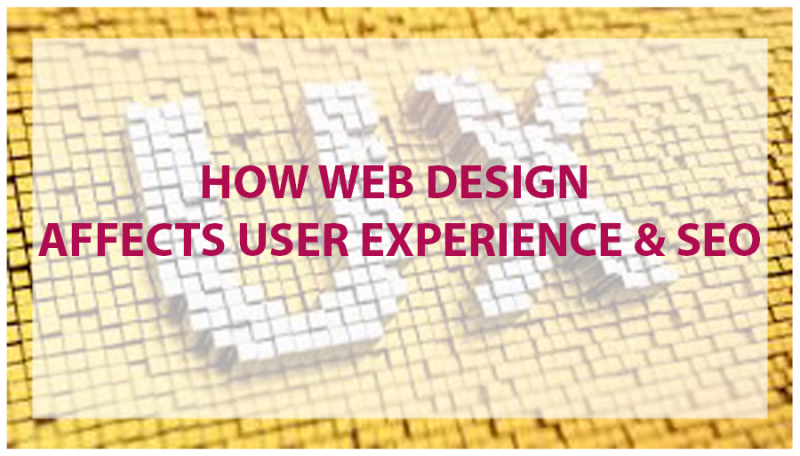
Appearance or phrases alone won’t put your website in the position you’re seeking, and modern web designers and marketers understand the importance of marrying these elements. With the proper coherence, your website will fare far better on SERPs.
Mobile Optimization
According to Google, there are now more mobile searches than desktop searches. There are a few key mobile optimization best practices that will help SEO. One is to ensure that your mobile speed is up to par. Google recognizes load speed, and pages that take too long to load (on or offline) are positioned lower in the SERPs. To minimize the chances of slow page speed, refrain from blocking images, CSS, and JavaScript. These elements help Google understand how your site operates, and whether it’s responsive. And in addition to optimizing titles and meta tags, your design should do well for all types of finger sizes. Design with user in mind — small images and texts will cause frustration among users and negatively impact how long a visitor stays on your site.
Navigation
Your website’s structure plays a huge role in search engine optimization. In April 2015, Google announced that they’d be replacing the URL that appears on search results pages with the website’s breadcrumb navigation path. Breadcrumb navigation is a navigation scheme that shows visitors a “trail” of where they are on a website and how they got there.This doesn’t replace your primary navigation, but works very well for websites with many pages.
From an SEO perspective, it helps search engines better understand where users will be directed when they click on a link. They also provide extra links within search results that can help increase your chances of a clickthrough. Breadcrumbs can be implemented in three ways:
Location-based: This shows where the user is at in the hierarchy.
Example: Cameras & Camcorders > Digital Camera Accessories > Camera Lenses > DSLR Lenses
Attribute-based: This shows the attributes of that particular page, as selected by the user.
Example: Men > Brown > Suede > Under $100
Path-based: This shows how they got to a particular page. It has the same functionalities as a browser’s “Back” and “Forward” buttons.
Breadcrumb navigation is especially important when dealing with ecommerce websites because it helps potential buyers see where they are in the checkout process. Furthermore, because this setup helps arrange pages with a hierarchies, it makes organizing products in different categories much easier.
Breadcrumbs are highly convenient for the user. One study found that visitors who utilized breadcrumbs completed tasks much quicker than those who didn’t. Breadcrumbs can also decrease bounce rates, which in turn helps SEO. When designing this type of navigation, there are several things to keep in mind, such as size and location. You don’t want your navigation text to be too big or to blend in with the page. It should be practical and attention-grabbing, and flow well with the brand’s site aesthetics.
Images
Your website images are powerful, and should be given proper attention. Whether you’re using stock photos or high-res personal photos, image placement and titles affect SEO. If a picture is worth a thousand words, you should equate those words with clicks. The more descriptive you are about your photos, the better search engines can find relevancy. Rich photos should be accompanied by keyword-rich descriptions. To guide you, keep in mind what you expect your visitors to be searching for.
Alt text also helps because it associates keywords with images. Every image should have an alt tag, and product descriptions should have model numbers where applicable. However, overstuffing could lead to penalization, so be careful putting multiple keywords in description boxes.
Limited Flash
Appearance isn’t everything. While Flash might look good on your site, it’s often counter-effective, and Flash can hurt your SEO. Because Google isn’t able to properly understand Flash-based content, it devalues the entire website. For example, the text in Flash-based videos isn’t readable the way HTML text is. To combat these hurdles, it’s best for developers and designers to focus on HTML5 and content that can be effectively crawled by search engines. Working with third-party agencies can help website owners figure out what areas of the site are being hurt and what solutions there are to remedy the issue.





