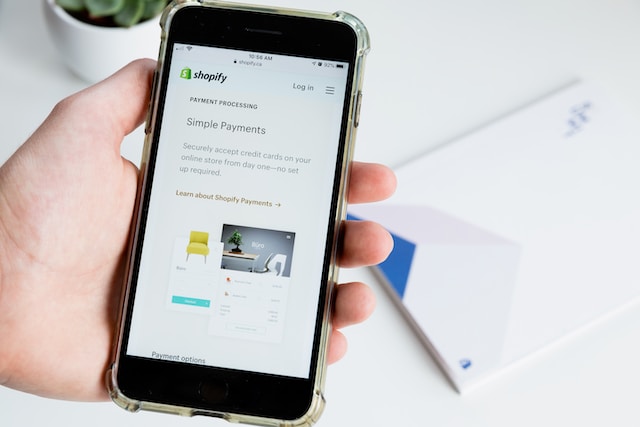
Shopify is a prominent e-commerce platform that offers a user-friendly and scalable solution for businesses to establish and manage online stores. Since its launch in 2006, Shopify has evolved into one of the most widely used e-commerce platforms globally. It empowers over a million businesses in more than 175 countries, providing them with the tools and features needed to create, customize, and operate their online retail presence. Shopify’s success is attributed to its intuitive interface, robust functionality, and a range of tools that cater to businesses of varying sizes and industries.
Shopify remains a go-to choice for entrepreneurs and businesses in the digital commerce space, whether they are launching their first online store or managing an established and thriving business. The platform’s appeal lies in its user-friendly interface, extensive feature set, and scalability, catering to the diverse needs of online merchants. Shopify’s commitment to providing a seamless and comprehensive e-commerce solution has contributed to its sustained popularity and widespread adoption across various industries and business scales.
Shopify’s navigation system is a fundamental component of its e-commerce platform, allowing online store owners to create a seamless and intuitive shopping experience for their customers. Users can customize the main navigation menu, typically displayed at the top of the online store, to include categories, pages, and links that best represent their brand and product offerings. The platform supports dropdown menus to manage extensive product catalogs, ensuring easy navigation and organization. Shopify also enables the creation of collections and categories to help customers efficiently browse and find specific types of products.
In the realm of Shopify navigation, some users have encountered considerations that might impact the overall user experience. Notable among these is the platform’s approach to nested menus, where users have reported limitations in the depth of nesting, particularly if dealing with a complex product hierarchy. The mobile navigation experience, while responsive, may present challenges for stores with extensive product catalogs, necessitating careful design to ensure user-friendliness. Users seeking highly specific design requirements may find certain styling limitations within the native customization options, potentially requiring additional coding for intricate designs.
Shopify is also rather limited when it comes to user interest predictions, there is no built-in system to offer a specific user something they may like based on their past browsing experiences. Luckily, the platform is customizable enough to allow for third-party extensions and apps to be introduced that offer new or modified user experience – and the Shopify navigation component from Lazy AI is just one of many examples of that.
The AI-driven Shopify navigation component from Lazy AI enhances the navigation experience on the platform by leveraging machine learning to understand users’ browsing patterns and predict which products they might be interested in next. The functionality involves gathering product lists from the Shopify online store platform. Here’s how the component works:
- The app collects product lists from Shopify, obtaining information about the available products on the online store.
- When a user visits a page on the Shopify website, the app records details such as the specific page they viewed and assigns a unique user ID to track individual interactions.
- The AI algorithm processes the recorded user interactions and employs machine learning techniques to predict which products the user might be interested in based on their browsing behavior.
- The app dynamically generates a rotating slider, commonly referred to as a carousel navigation menu, which is displayed on the webpage. This carousel showcases the predicted products that the AI believes the user is more likely to want to see next.
- The app aims to improve the Shopify-based e-commerce conversion rate by presenting personalized product recommendations. Users are shown products that align with their potential interests, increasing the likelihood of engagement and purchase.
The AI-driven Shopify navigation component enhances the user experience by providing personalized product recommendations through a carousel navigation menu. The app aims to optimize the Shopify e-commerce conversion rate by analyzing user behavior, predicting preferences, and offering a more tailored shopping experience.
The process of initial installation is not particularly complicated, and it can be summarized in about ten simple steps. These steps are as follows:
- Log in to your Shopify administrator panel.
- Choose “Apps” and “Apps and sales channel settings” afterward to access the application creation interface.
- “Develop apps” is the next option in this process, getting one step closer to app creation.
- Once the screen has changed, the “Create an app” button should be present on the web page. Clicking it initiates the app creation process.
- This button generates a new overarching window that prompts you to input both the app name and the developer’s email address. Once both of those fields have been filled, it is time to click “Create app” in this same window.
- Now that the app page is created, the next step would be to configure the Admin API properly. It can be done by pressing “API Credentials” and choosing “Configure Admin API scopes” after that.
- In this text field, it is imperative for the person in question to find and “tick” the “read_products” option to allow the app in question to read the product history of the user.
- Once that step is complete and saved, the “Install app” button should appear in the upper right corner of the window. Once it is clicked (and confirmed), the app in question is now installed and ready to be integrated with Lazy AI’s component – revealing the access token that would be essential for this process in the future.
This is the most complex part of the entire process, and both integrating the component and simplifying its launch is a lot easier than that. Both of these processes can be found on a dedicated Shopify navigation page on the Lazy AI website.







