WordPress has come a long way in less than two decades. What started as an experiment back in 2003 to find if we could build websites with a common open-source platform using PHP and MySQL has become the largest CMS in the world.
Tech Crunch, BBC America, and Rolling Stones are a few of the millions of sites that use WordPress CMS.
If you are reading this article, you probably already own a WordPress site. Now you need to scale up the WordPress site since traffic is growing.

Read the tips about WordPress we provide and then hire an experienced WordPress developer.
Why is WordPress So Popular?
Why is WordPress so popular among site owners?
Off-the-shelf WordPress is built keeping security in mind. With the feedback from developers (who have built close to 50 million sites using the platform), the product has been refined over and over.
WordPress is highly customizable and with thousands of templates, themes, and plugins available either free or for very little cost. You can scale WordPress without hassle.
You have access to thousands of developers. Some may also be able to work with Drupal, Joomla, or Magento, but they are always able to work with WordPress. WordPress is a core skill, and therefore locating human resources is never a problem.
Last but not least, all reputed hosting companies have a one-click install of WordPress and offer free updates. If the backend slows down, help is immediately at hand.
8 Tips For Scaling a WordPress Website
Scaling up a WordPress site is an issue that flusters laymen. Why is scaling WordPress even a query? The website is stored as bits and bytes on a server HDD. If someone wants, it sends a copy of the site to the browser.
Yes, correct. But the understanding omits several facts.
You hired disk space from not only the hosting company but also other resources such as RAM and processor.
Every instance of a site that opens uses that resource a bit more.
Say your plan allows 10 GB of data transfer a month. Suddenly there are 20000 visitors viewing product pages. 10 GB will be exhausted in a few hours.
That is one bottleneck. There are many. Let’s go through them one by one.
1. Choose Proper Plan
If you are on a limited plan, opt for an unmetered plan.
Tiered plans tie you to usage. That is going to be a huge obstacle should your site go viral.
The visitor would get Error 503 (server is temporarily unavailable) or 504 (server timeout).
You lose visitors and therefore leads.
If shared hosting does not work, opt for dedicated hosting.
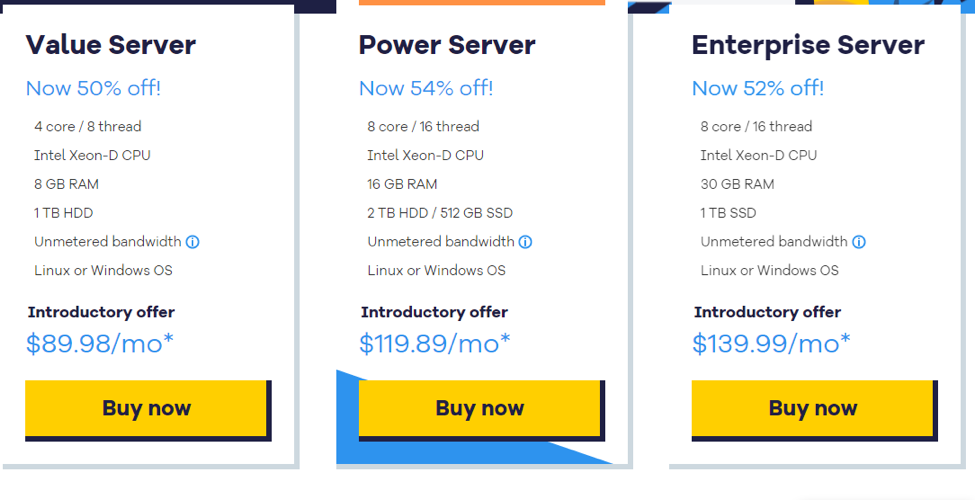
In the case of dedicated hosting, a single physical server is rented out. Though it remains with the hosting company, control is passed to you. With shared hosting, you have neighbors on the same servers using the same CPU. Using dedicated hosting, your network engineer would create a setup that serves your website.
It is like using an automobile in place of a bus. More expensive but you can use the climate control exactly as you want.
2. Use SSD
If you want speed, an electro-mechanical HDD is just not quick enough. An HDD has a throughput of 30 to 150 MB/s. An SSD with an older SATA interface offers 500 MB/s. When coupled with an NVME interface, the output jumps to at least 2000 MB/s and often twice that.
The faster the read speed, the quicker the server can attend to other requests in the queue.
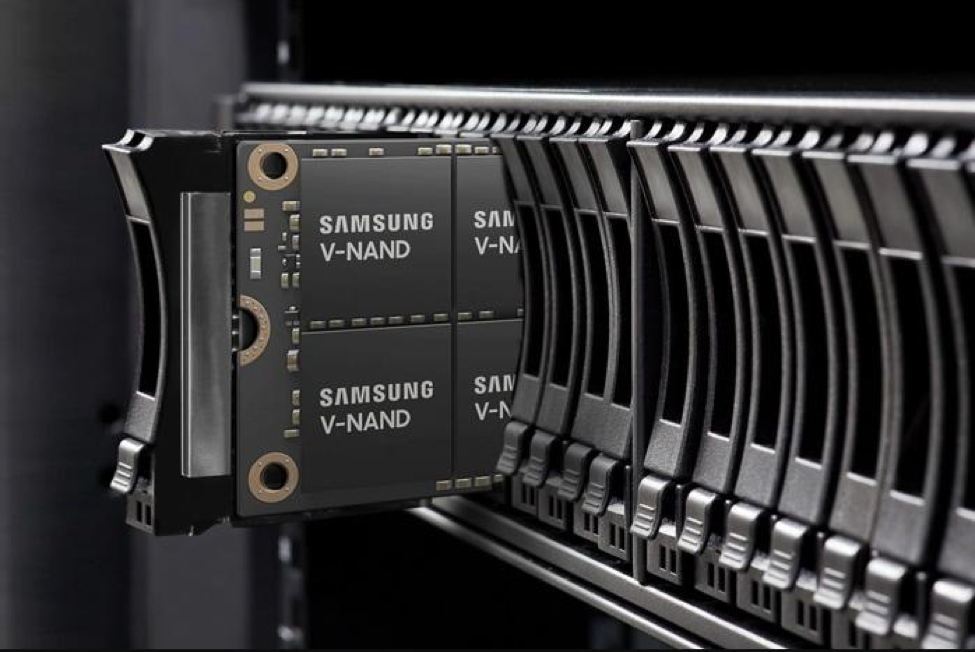
Some plans offer a hybrid solution of HDD and SSD. Spend a little more and use fully SSD solutions.
There can be no lag in reading data. Every instance of lag is one more second that the CPU is idle, and a visitor is kept waiting somewhere.
3. Remove Slow Plugins
Plugins can slow down a website in the same way that too many extensions can make a browser crawl.
Use Query Monitor to find which plugins have the maximum database queries. If the plugin is not essential but takes up resources, remove it. You can always add it back.
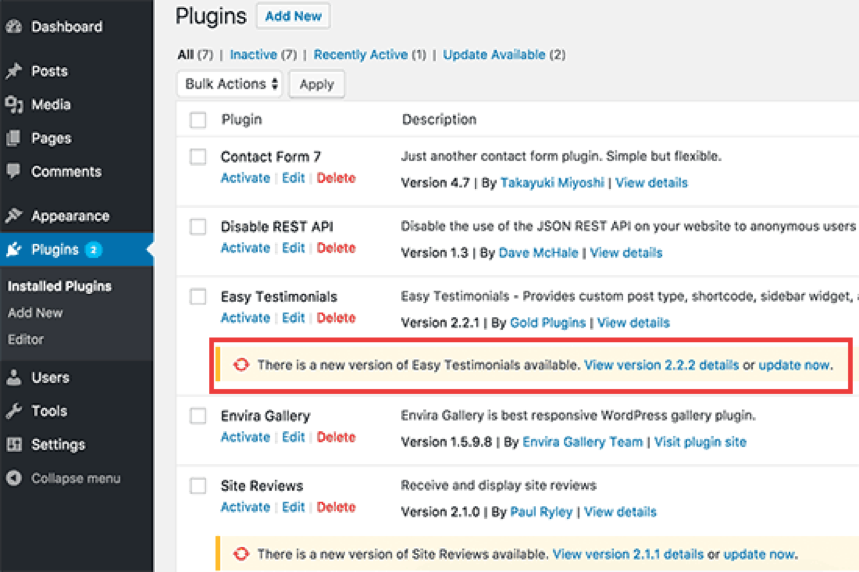
You could also choose alternatives that work faster. Some WordPress sites use 50 or more plugins. The site will inevitably slow down considerably.
4. Horizontal Scaling
More CPU power (vertical scaling) does not always create a great deal of difference.
You need more servers, each doing something specific.
So, you must have a front-end server, a backend database and image server, and a proxy server.
To use the automobile analogy, instead of buying a small bus with a 500 horsepower engine to carry 12 passengers in place of 4, it is better to divide them among three vehicles with 150 horsepower each.
This technique also offers insurance against hardware failure. Multiple copies of your site are up and running from different servers, and the entire system will never fail.
5. Enable Cache
Have you ever noticed that a site you opened an hour back opens faster if you have not deleted history from the browser?
It was held in the browser cache. A cache enables storage on high-speed memory for easy fetching.
You can use it with a WordPress site as well. The static elements will be drawn from a cache and not require PHP scripts to be executed by a database.
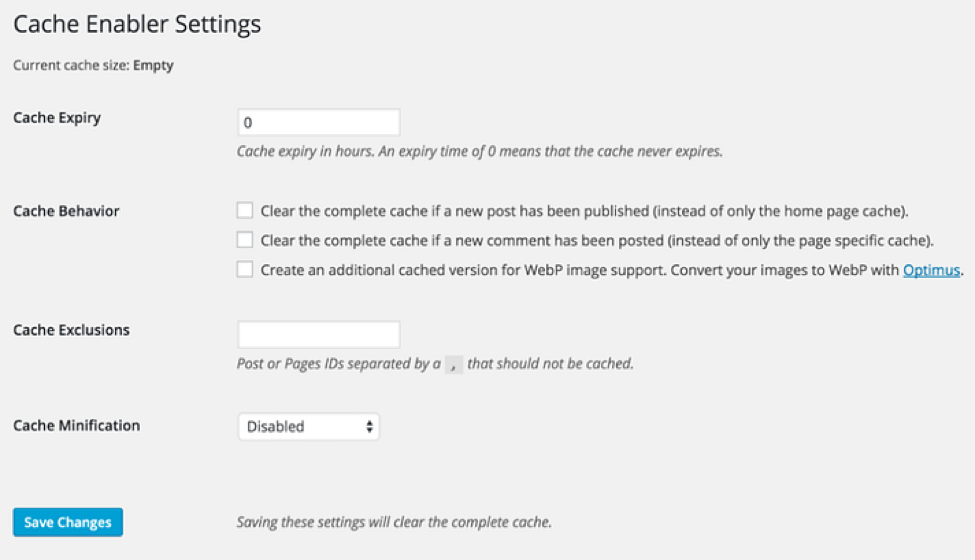
The speed of the site is enhanced, and at the same time, the load on the servers is reduced.
How to enable WordPress cache? Use a plugin such as WP Super Cache.
6. Prevent Bots
Bots are messy. Good bots like those from Google and Bing regularly visit your site, index all updates, and leave. Not-so-good bots generate load on the services but do nothing. They hog resources and prevent you from scaling up WordPress.
To block bot activity, use a service such as Cloudflare that will test the incoming traffic.
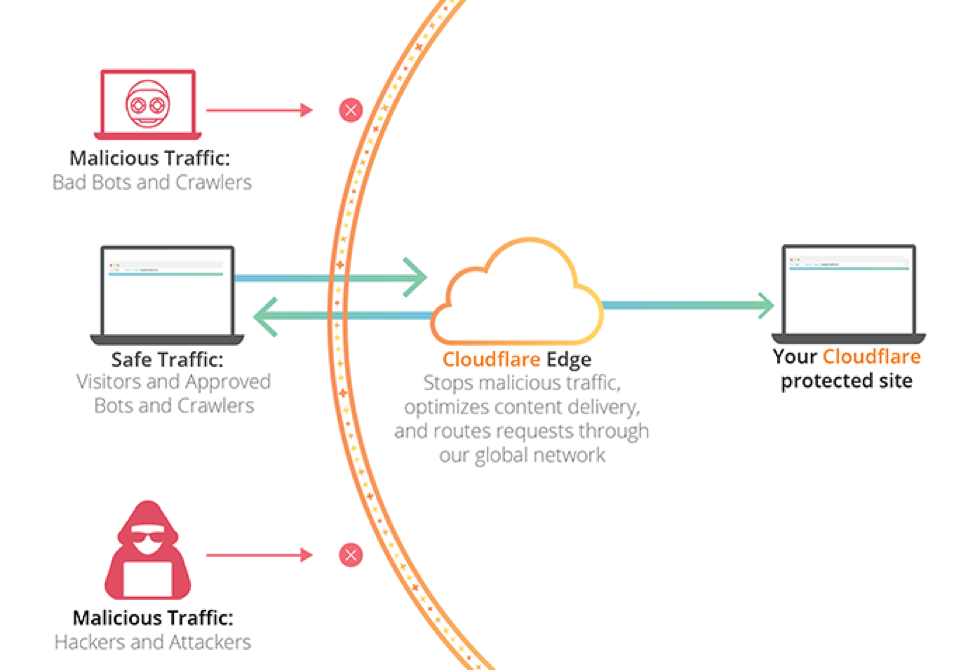
The service acts as a reverse proxy and blocks non-human visitors without blocking genuine services such as search engines.
7. Improve Database
MySQL and MariaDB are not known for being quick on their feet. They are free, and you cannot expect lightning speed.
Use a database performance monitor to optimize queries.
The other bottleneck is the index. Proper indexing makes the site faster and reaches more visitors.
Since every day, a few GB of data is written and erased it helps if you perform regular defragmentation.
Defragmentation moves fragmented data close to each other. When related data is in close proximity to the disk, it can perform I/O faster.
The HyperDB plugin optimizes WordPress databases efficiently and helps scale up WordPress sites.
8. Better Payment Page
If you own an e-commerce site, you want not only more customers but also those who buy to exit quickly.
If there are a thousand customers stuck for five minutes at the checkout page, it is natural for your site to slow down.
Stripe, PayPal, and Square are the best in this aspect. Reliable and almost instant.
Wrapping Up
Your site is receiving higher traffic every day. You need to scale your WordPress site.
You need to hire an expert WordPress developer to tune up the site with the right amount of code and useful plugins.
Always opt for the most expensive hosting plan you can afford. That solves most problems.
Ensure that you use caching techniques and set up a service like CloudFlare, and you are ready to receive a million visitors daily.
Author Bio:
Justin D’Costa is an SEO specialist who works with Uplers, India’s largest hiring platform that helps remote-first companies to hire top remote tech talent.
Justin is an absolute digital marketing geek having an experience of more than half a decade. He has vast knowledge in the field of SEO, PPC, Web Analytics, and Web Development that he likes to share through excellent articles.
When not wrapping his head around marketing, you can find him playing with his dog, Casper, or enjoying the beautiful nature by spending some time on the beach.





