When it comes to slide presentations, PowerPoint is one of the favorite tools to design and deliver the slideshow. As such, Microsoft PowerPoint and Google Slides have become the most commonly heard names in business presentations today. Even educational institutions have started seeing presentations as essential for their students.
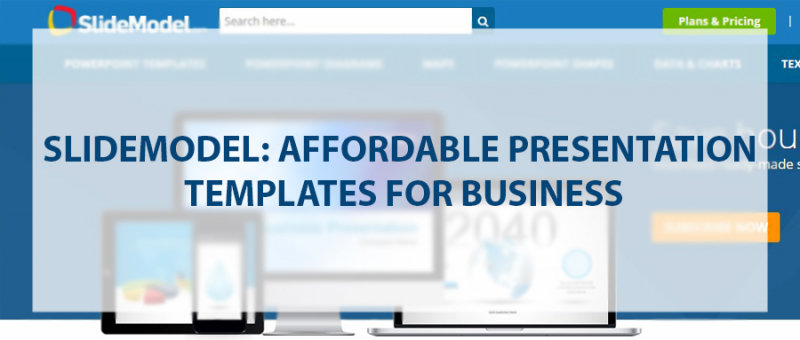
Such important presentations need to be informative when at the same time being impressive. While putting on information to the slides is lying in the hands of presentation creators, making them impressive is all about design. Designing a slide is neither easy nor difficult. But, the time consumed to create slide designs would differ from person to person depending on their designing skills. To make this process simple, it’s advisable to go for professional templates with visually appealing graphics.
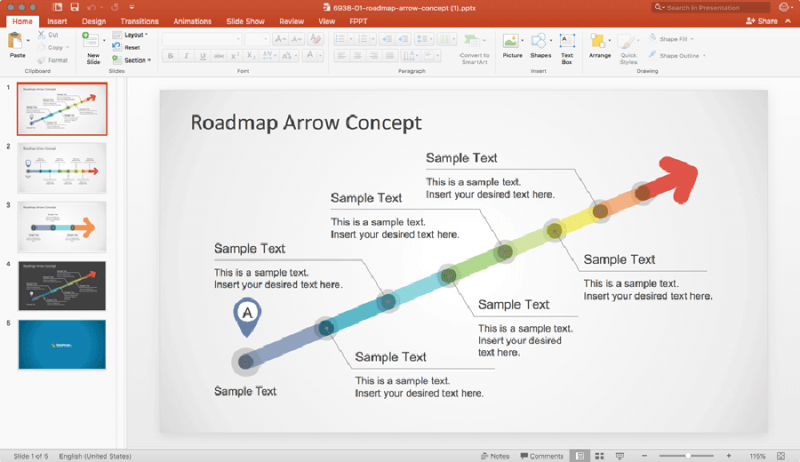
When slide templates are searched online, several results will be retrieved. But, the question here is that “Are they good to use?” Some templates are available only in image formats. With these, the people can just see the design and would need to recreate the same in their PowerPoint design. To make all these things simple, SlideModel.com has come up with a range of slide templates. The following review will be helpful in knowing all about SlideModel here.
SlideModel.com was launched with the primary view of saving time and increase the productivity. The users who are looking to make commendable presentations with nice looking designs can go to SlideModel.com and pick up an appropriate slide template and start customizing. The process of using SlideModel templates are this simple! Here, the time the presenter spend in designing is completely eradicated thereby, paving the way for him/her to concentrate on the presentation contents. However, the user will have to spend some time on picking the right template. But, as long as he/she is aware of the purpose of presentation, the process of choosing the template is easier. This way, SlideModel is helpful for the presenters, especially if they are on tight deadlines.
Features of SlideModel
The site offers a wide range of professional PowerPoint templates with which the people (from beginners to experts) can create PowerPoint presentations with ease. As one can see, the site has lots of categories to scroll through and within each category, there are thousands of templates to download and use. The site didn’t stop with the launch, but it continues to grow day by day.
From time to time, a number of templates are added to the site by the site managers and these new templates are found to be in-line with the current trends. If any individual wants to create some innovative presentations with distinctive styles and designs, then SlideModel is the perfect place to start.
Next feature that is very popular and special about SlideModel is the ease of use. Once an individual subscribes to the templates, the process of usage is as simple as download and edit. Moreover, the individual could find almost every detail about a template in the template-featuring page of SlideModel.com, like in the business model canvas template that is shown below:
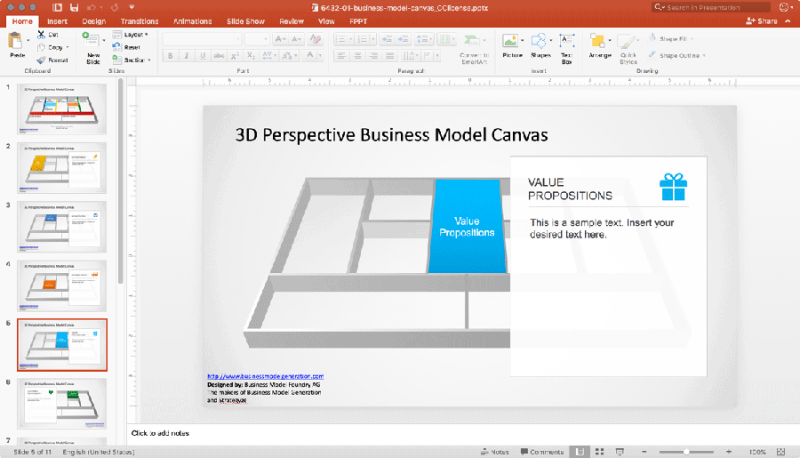
The template pages will give the searchers the brief description along with the details about the supported versions. This way, the individuals would know whether they can use the particular template for this presentation or not. Ultimately, this makes the decision-making process much easier. Furthermore, the feature that allows the users to import the slide template into Apple Keynote and Google Slides will be very helpful. Finally, the templates are designed in such a way that they can be edited and customized according to the requirements. For example, the users can add or remove some elements and change color schemes depending on their preferences. It means that SlideModel.com doesn’t ask the users to use the slide templates that are created by them in the exact same way they are created. Rather, limitless creativity can be applied to them.
Why Subscribe to SlideModel.com?
There is one common problem with most of the PowerPoint template platforms out there. The users will face some or other problem while trying to edit the available platform. This issue is completely eliminated in SlideModel and this is why several users are flocking to SlideModel subscription. Next reason is that the users can edit the templates by replacing the placeholder text or stock images with text and images of their own choice. To do this, no hyper tech skills are required and this enables endless design opportunities, where you can create amazing business presentations, sales reports or even presentation dashboards without hassle.
One more good reason to subscribe to SlideModel.com is that the templates are 100% editable. As these templates are created using PowerPoint shapes & objects, the users can change every detail of them according to their preferences, like colors, shape properties, shadows and more. While doing so, one has to remember that the quality and resolution of the slides will not be affected even a bit.
The site offers slide templates under different categories, which are namely:
- PowerPoint Templates
- PowerPoint Diagrams
- Maps
- PowerPoint Shapes
- Data & Charts
- Text & Tables
So, it’s true that the site has templates for almost every purpose.
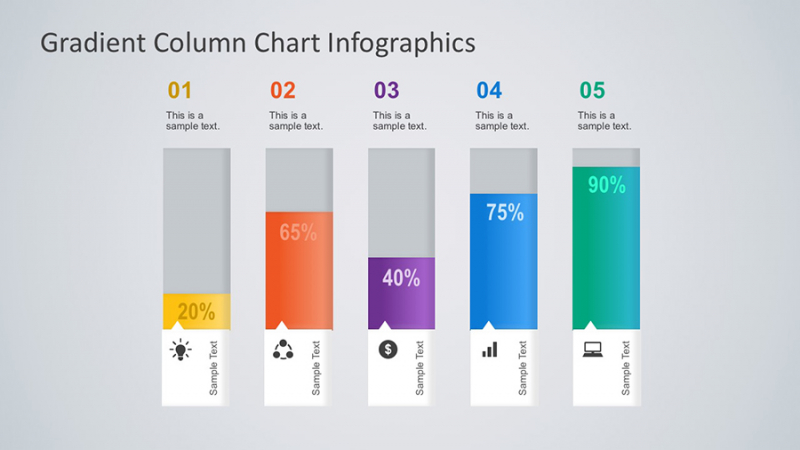
The site offers various subscription plans to the users like single access, three-month and annual plans. However, the unlimited access plan is found to be coming with the best offer possible. For a very convenient price you get the following features:
- Unlimited downloads
- Unlimited downloads per day
- Licensing for 10 employees
- Save to cloud account
Final words
Overall, it can be said that SlideModel.com is the one-stop shop when it comes to PowerPoint and presentations wherein, the 100% editable templates are available for people’s access at more reasonable rates. To catch up with the current trends in PowerPoint, it is advisable to subscribe to SlideModel.com.




